Discrepancies will come about whenever one side is off from the other. There are two parts to this: The POS at the local site and Online Ordering(OLO), which is a small part of the larger cloud service (oneMetrix).
If the POS is reporting more than OLO, something happened on the POS that did not happen, or did not get recorded on oneMetrix.
If a report on OneMetrix is reporting more than what you see on the POS DSR, or another POS report, then something happened at the Online Ordering / oneMetrix level that never got recorded on the POS.
To troubleshoot either of these, the process is the same and is pretty straightforward. To find all transactions on the POS level, you will pull up the POS Transaction Query inside Manager Console (this resides at the local site). Here is what that looks like:
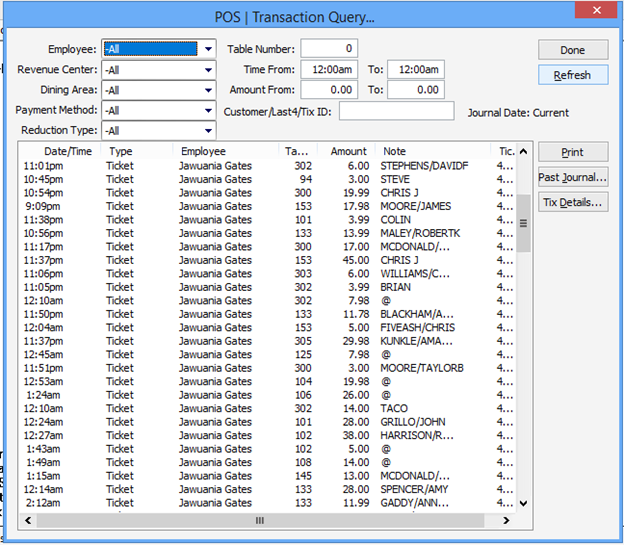
You will need to compare the transactions that you find inside the oneMetrix report to the POS Transaction Query.
The Online Ordering Report can be found inside oneMetrix, under Reports > Online Ordering > Online Ordering Detail Report.
Comparing the two will help you find the discrepancy.

